The release of Windows 11 has sparked a lively debate among users and tech enthusiasts alike. Many are wondering: is it worth upgrading from Windows 10 to Windows 11? This article will explore the new features, system requirements, performance improvements, and user experiences to help you decide whether Windows 11 is the right choice for you.
A Fresh Look and Feel
One of the most notable changes in Windows 11 is its revamped user interface. The design adopts a more streamlined and modern aesthetic, with rounded corners, a centered Start menu, and new taskbar icons. The new design aims to create a more user-friendly experience, making navigation easier for both new and experienced users.
New Features
Windows 11 comes packed with several new features that enhance productivity and multitasking:
- Snap Layouts and Snap Groups: These features allow users to organize their open windows more efficiently. Snap Layouts provide predefined window arrangements, while Snap Groups let you quickly access sets of applications you’ve used together.
- Virtual Desktops: Windows 11 offers enhanced virtual desktop support, allowing users to create separate desktops for different tasks or projects. This can help keep your workspace organized and focused.
- Widgets: Windows 11 introduces a new widgets feature that provides personalized news, weather updates, calendar events, and more, all accessible from the taskbar.
- DirectStorage: This technology enables faster game loading times by allowing games to load assets directly from the SSD, improving overall gaming performance.
- Microsoft Teams Integration: Windows 11 features built-in Microsoft Teams integration, making it easier to connect with friends, family, and colleagues for chats and video calls.
Performance Enhancements
Windows 11 is designed to be faster and more efficient than its predecessor. It includes improvements such as:
- Better Memory Management: Windows 11 prioritizes active applications and allocates resources more efficiently, leading to faster performance and improved battery life on laptops.
- Improved Gaming Performance: With features like DirectStorage and Auto HDR, Windows 11 offers a superior gaming experience, enhancing graphics and reducing loading times.
System Requirements
Before considering an upgrade, it’s essential to ensure that your hardware meets the new system requirements for Windows 11. Here’s a summary of the minimum requirements:
- Processor: 1 GHz or faster with at least two cores on a compatible 64-bit processor or system on a chip (SoC).
- RAM: 4 GB or more.
- Storage: 64 GB or larger storage device.
- Firmware: UEFI, Secure Boot capable.
- TPM: Trusted Platform Module (TPM) version 2.0.
- Graphics Card: DirectX 12 compatible graphics / WDDM 2.x.
- Display: >9” with HD Resolution (720p).
Many older machines may not meet these requirements, which could be a barrier for some users.
User Experience and Feedback
User experiences with Windows 11 have been mixed. While many users appreciate the new design and features, others have reported issues related to performance and compatibility. Some common feedback includes:
- Positive Feedback: Users have praised the intuitive layout, improved multitasking capabilities, and gaming enhancements. The integration of Teams has also been positively received, especially for those who work remotely.
- Negative Feedback: Some users have encountered bugs, particularly with app compatibility and driver issues. Additionally, the new requirements have left some users unable to upgrade, leading to frustration.
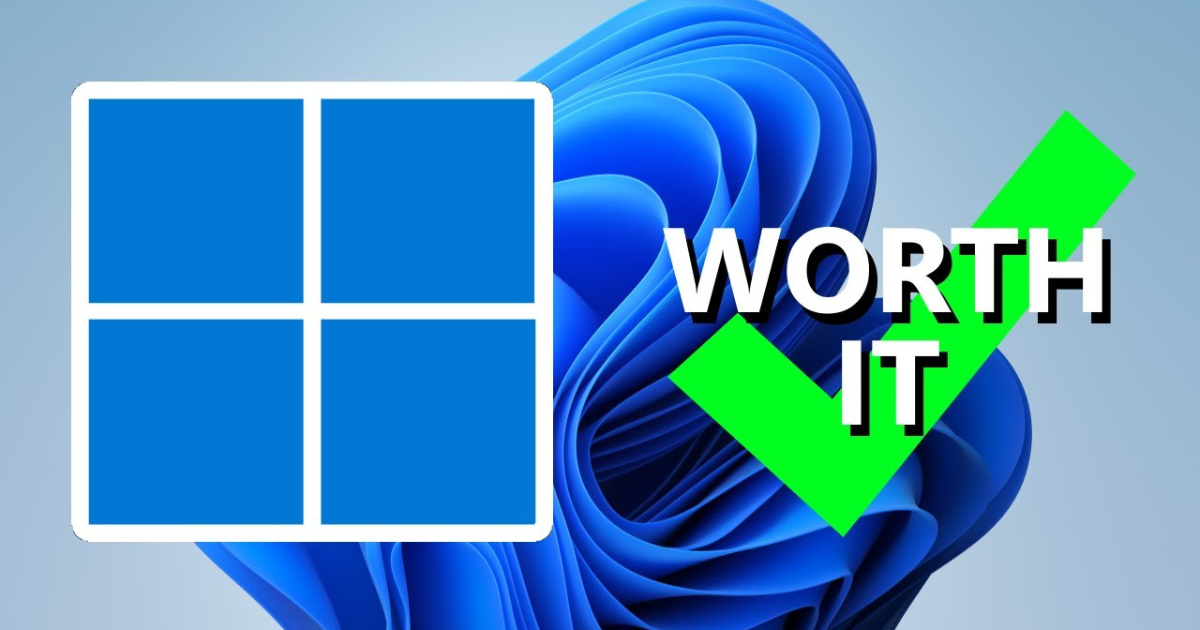
Leave a Reply